1. Welcome to Make School!
Welcome to the Make School family! We're absolutely thrilled to bring you on board!

We'll see you in a few short weeks, but until then, we've prepared some tasks for you in this environment setup tutorial that will set you up for success at Make School. We'll cover how to set up your laptop so that you're ready to start coding.
[action]
Watch the following video by Dan, a Make School instructor, to get an overview of what you'll accomplish in this tutorial:
Once you finish each section, click the "Mark as Complete" checkbox. If you've made it this far, go ahead and click the one below this box now!
Learning Outcomes
During your time at Make School, you'll see learning outcomes throughout your tutorials, courses, and lessons. Think of these as the skills you are gaining that will allow you to excel in your software engineering career.
[info]
It's a great practice to self reflect on these learning outcomes any time you complete a tutorial, lesson, or course, and see if you met the learning outcomes. If you didn't, talk to your peers, instructor, or coach to figure out what you can do to achieve these outcomes
By the end of this tutorial, you should be able to...
- Set up your development environment to be coding ready
- Describe Make School's academic policies
[action]
Reflect on these as you complete each chapter. Are you meeting these outcomes?
Tell Us About Yourself
We have students from all different walks of life, and we'd love to learn about yours!
[action]
Take a few minutes to fill out your student profile. This will be available for all students/staff to see, so please fill it out appropriately.
Looking forward to learning more about you! Now, are you ready to get that development environment set up?
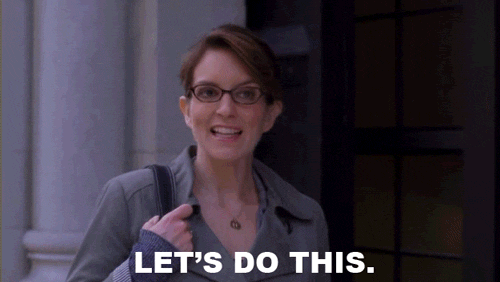
Source: [Giphy](https://media.giphy.com/media/Cx0JktG3wBWvu/giphy.gif)
Onto the next chapter!